Creating Reports
When preparing a show it is often useful to create a report of how the show is patched or programmed on the console, for example to give to a crew when pre-rigging fixtures, or just for your records.
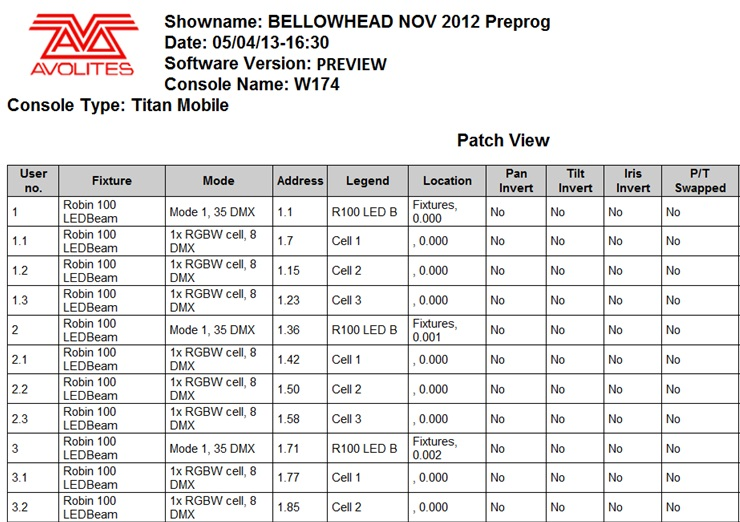
Reports can be created in HTML, PDF, CSV or XML formats for the following:
- Fixtures
- Memory (Cues)
- Chases
- Cue Lists
- Palettes
- Groups
To generate reports:
- Press the Disk button.
- Press Reports.
- Select the item(s) you want to include in the report
- Select the format in which you want to output the report
- Select the drive where you want to save the report
Reports are stored in the following folders:
- PC suite (Titan Go, Titan Simulator):
Documents/Titan/Reports - All other consoles:
D:/Data/Reports
When the report is complete, Titan will open the folder where the report is stored so you can see where it went.