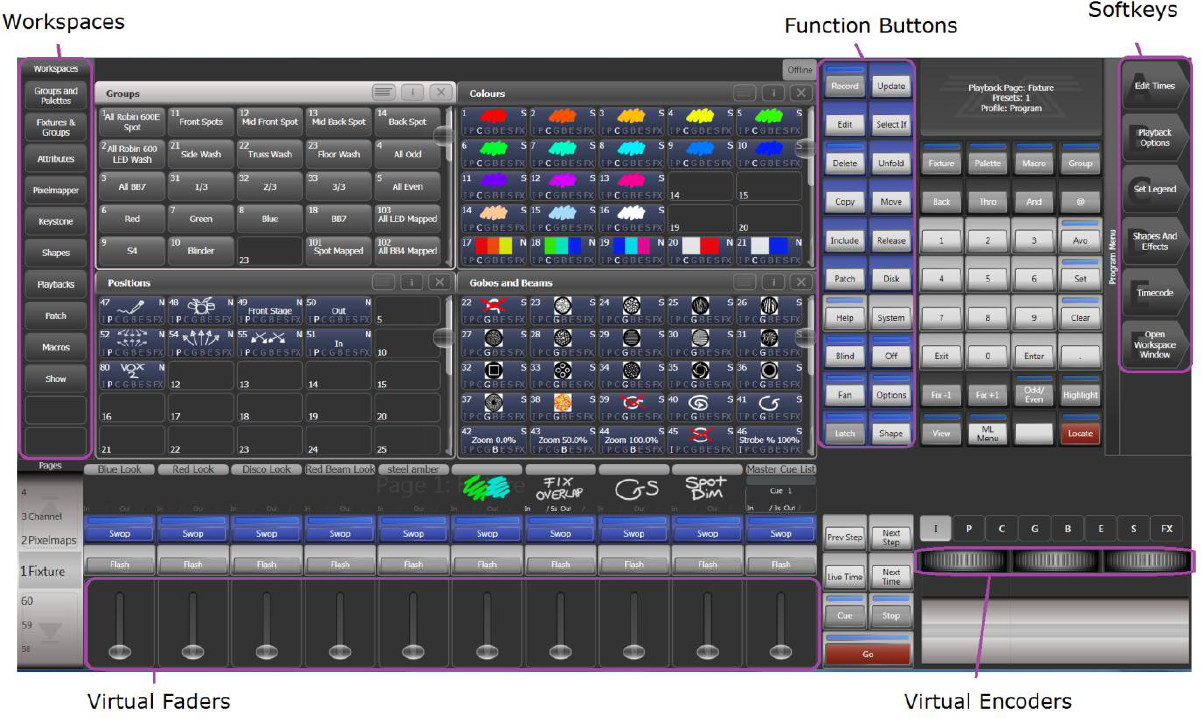T1 and T2
T1 and T2 are USB dongles which plug into a Windows PC or laptop. See minimum PC specifications for details of the PC requirements. Both dongles include an AvoKey.
T1 provides a single universe of DMX output on a 5-pin XLR.

T2 provides two universes on two 5-pin XLRs and has an input for Audio/LTC timecode for external triggering. It also allows the use of a USB MIDI device for MIDI triggering of Titan, so you can use MIDI faders, and can be used with the Titan Mobile fader wing.

Install the Titan PC Suite software on your PC (see Connecting up Titan Mobile and T1/T2) before you plug in the dongle, to make sure the correct drivers are installed.
The older cabled version of the Titan One dongle does not include an AvoKey; a separate AvoKey must be attached to another USB port on your computer to allow use of Titan v12 and later.
The T1 and T2 devices use a special version of the Titan software called Titan Go. The operating screen is slightly different to the normal display as it is designed for use on a touchscreen with no physical control surface (actual faders or buttons).