Introduction
Prism is specialized software developed by Avolites, tailored for media playback and designed specifically for the live events and entertainment industry.
Prism allows for the use of multiple banks and layers to be controlled right inside Prism's UI or via Synergy layer control.
The bank also allows for input sources to be added including, NDI input, Live input e.g. usb capture / webcams, and Virtual Returns, to mix layers together. These can all be setup via the Input Settings page and adjusting via the Preview window.
Prism is limited to 1 Surface, 16 Layers, and 256 Banks. Each bank can hold up to 256 elements.
Prism provides 1 physical output and 1 NDI output.
Prism requires a license to run. Please refer to the licensing page in this manual.
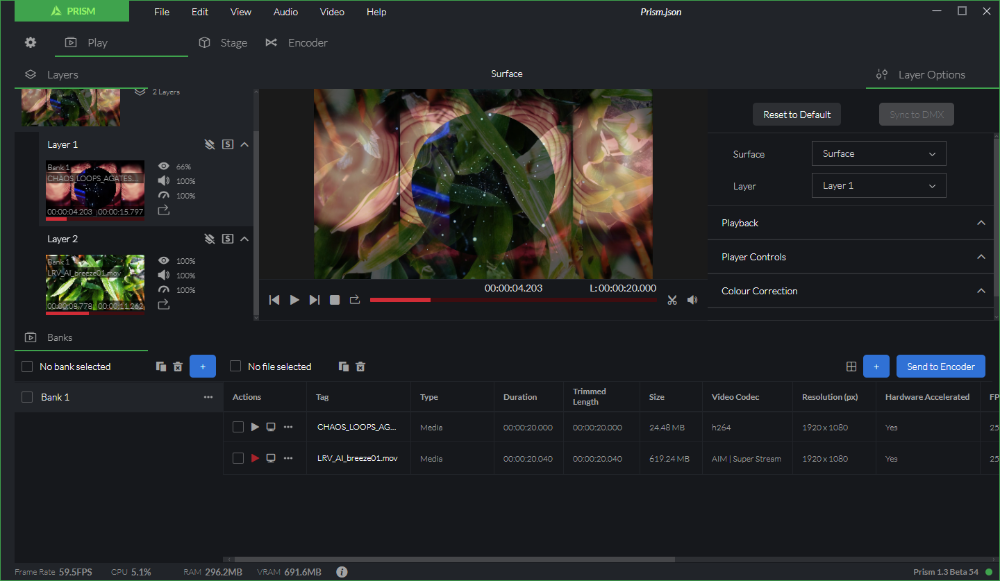
Prism is composed of two parts - the Server and the UI. The Server runs in the system tray and the UI will run separately and show the interface.
Please note that closing the UI doesn't necessarily close the server as this allows for any playback, encoding, or Synergy control, to carry on behind the scenes. More information on this is found on the General settings page.
The Server and the UI communicate using port 9030, no other application must use this port in order for Prism to work.
When starting Prism you may be prompted to add a firewall exception. If you have this experience please add this port to your firewall / anti-virus lists.
Please contact support@avolites.com if you require any support.