Surfaces
This is the page where surfaces and layers can be setup.
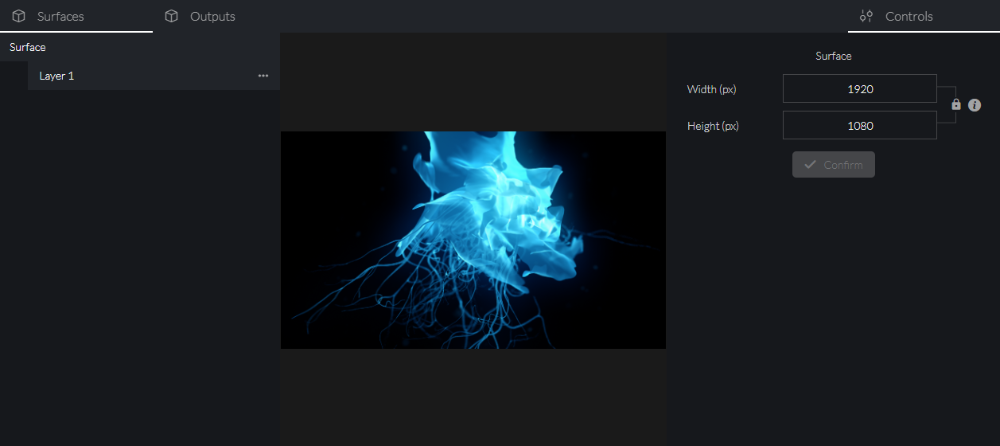
To rename a surface, double click on it. Pressing the icon on individual elements allows access to the following actions:
- Rename - Rename the layer. Note: double clicking on the layer tag will allow to rename it.
Surface Controls
The surface resolution can be adjusted in the Controls panel to match against the selected output settings.
Resolution width and height values can be linked / unlinked by clicking on the Lock / Unlock icon.
When Lock icon is shown, width and height will always maintain relative size according to the aspect ratio of the width and height set as the lock is pressed - if one value is adjusted, the other will change accordingly.
When Unlock icon is shown, width and Height can be individually set
regardless of the resulting aspect ratio.
Note: width will always adjust to nearest 64 pixels multiple