Introduction
Prism Player is a free standalone auxiliary application developed by Avolites and part of the Prism Suite of applications.
It allows for easy previewing of media files as well as for preparing and converting them using the AiM codec, ready for use in Ai, Prism or Prism Zero. Not only does Prism Player playback your favourite codecs such as H264, HAP and Prores, but it also supports playback of NotchLC.
Prism Player requires a license to run. Please refer to the licensing page in this manual.
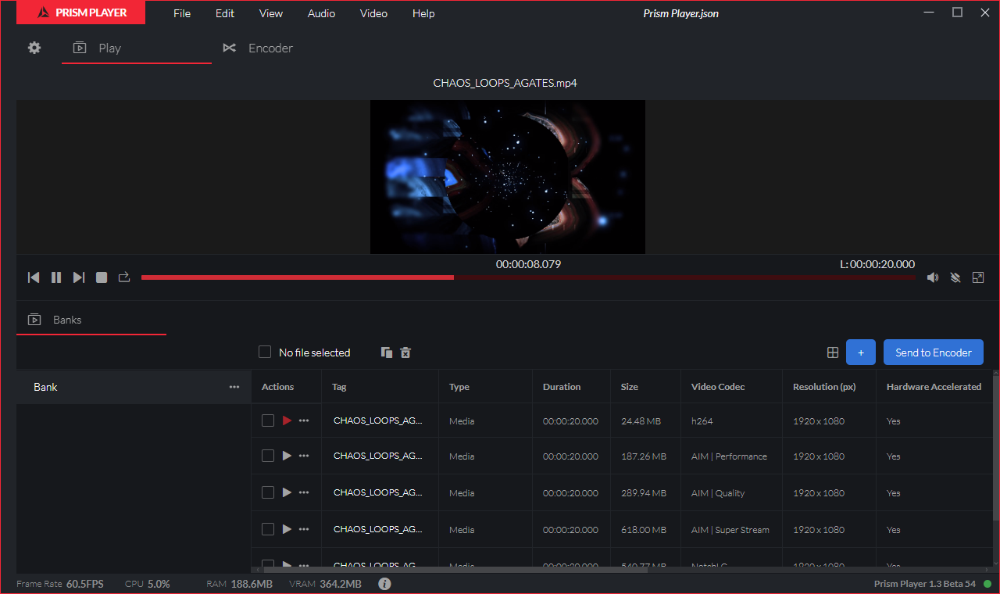
Prism Player is composed of two parts - the Server and the UI. The Server runs in the system tray and the UI will run separately and show the interface. The components communicate using port 9030, no other application must use this port in order to work.
When starting Prism Player you may be prompted to add a firewall exception. If you have this experience please add this port to your firewall / anti-virus lists.
Please note that closing the UI doesn't necessarily close the server as this allows for any encoding to carry on behind the scenes.
More information on this is found on the General settings page.
Please contact support@avolites.com if you require any support.