Media Player
Playback
Prism Player allows you to playback H264, ProRes, NotchLC, HAP & AiM files outside of Avolites Ai as well as check any parameters of the files before sending them to the Encoder.
Both SDR and HDR colour spaces are supported for playback, with HDR requiring support from the codec in use, such as NotchLC.
AiM decoding is hardware accelerated so it is advisable to make sure the most suitable GPU is selected in the General Section on the Settings page.
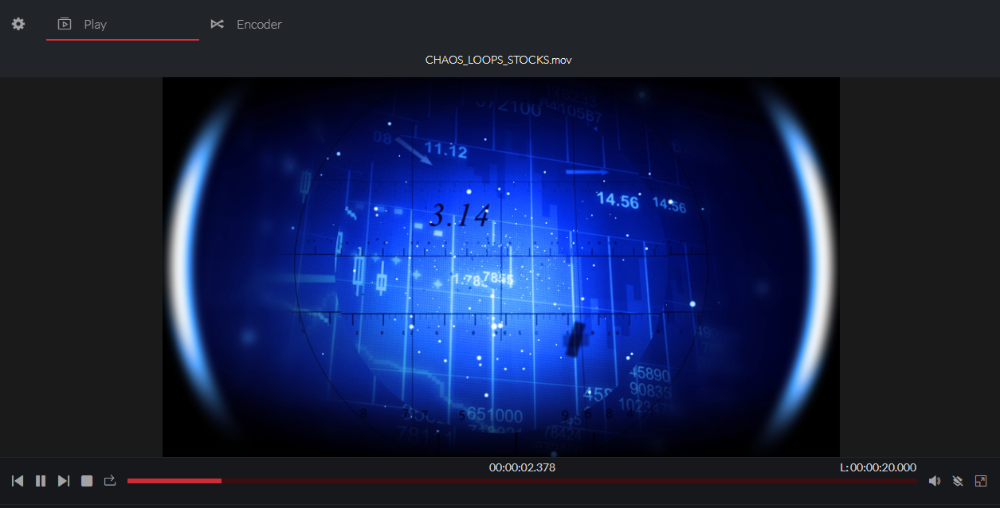
Play Bar
This area allows control of the media currently being played, it consists of the following components:
- Play Mode: Determines how files are played — either once, in a loop (as a bank), or shuffled.
- Playhead: Displays the current position within the file. You can manually scrub through the media by dragging the playhead along the timeline.
- Clear: Unloads the media from the player, clearing the canvas.
- Volume Control: Adjusts the application’s volume.
- FullScreen: Toggle on and off fullscreen mode.
Shortcuts
| Feature | Shortcut |
|---|---|
| Play / Pause | spacebar |
| Seek Forward / Back | left & right arrows |
| Volume Controls | standard volume buttons |