Encoder Settings
This page shows the settings for the encoding of media files.
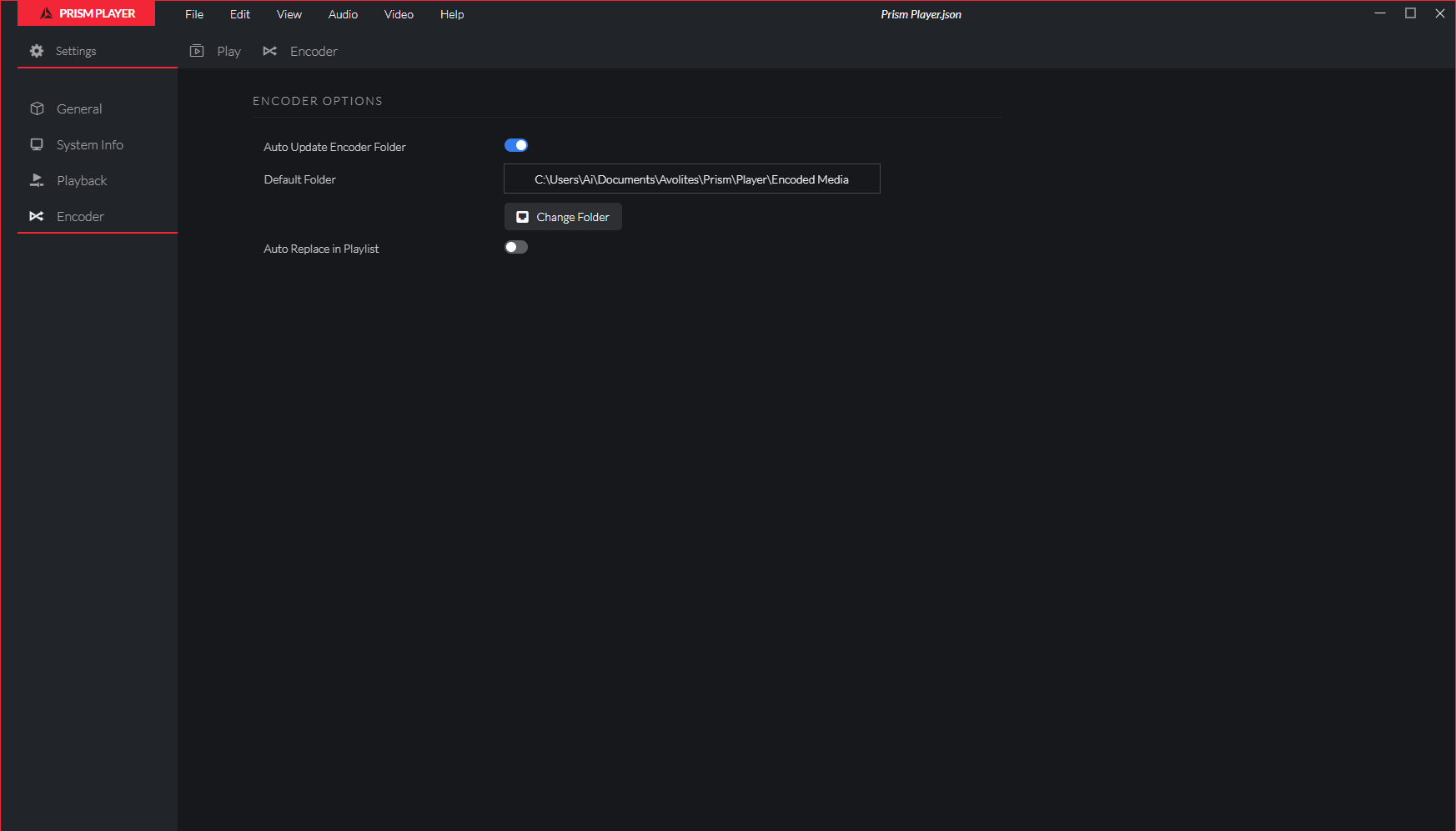
Encoder Options
| Feature | Description |
|---|---|
| Auto Update Encoder Folder | Enable automatic updates of the encoded media destination folder. When enabled all existing jobs in the Encode List will have their export destinations updated to the newly specified Default Folder. When disabled only newly added jobs will default to this location whilst pre-existing jobs will retain their already specified output location. |
| Default Folder | Set the default destination folder for encoded media. By pressing the Change Folder button it is possible to update the default destination folder that will be displayed in the box. Encoded media will use this default folder unless a specific export destination has been set for an item in the Encode List element Encode Options. |
| Auto Replace in Playlist | Enable automatic replacement of the source media. |